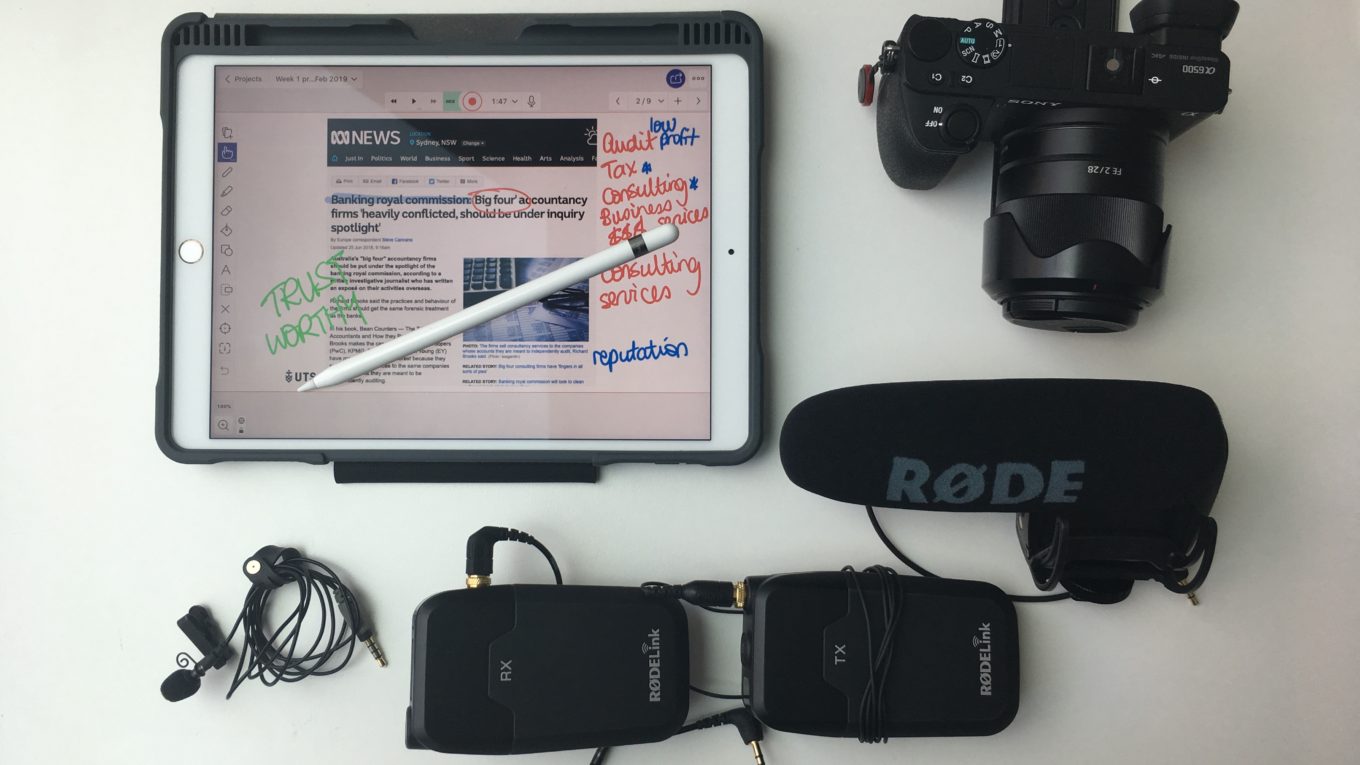Creating content yourself – Amanda’s DIY guide
This week’s post is inspired by Dr Effiezal Abdul Wahab – he asked on a Twitter about what equipment I use!
How do you create content on a budget? I know many institutions don’t have many resources to create videos, or you get assistance to create a video once, but not on a regular basis. This can be important when regulations change or you want to incorporate current events.

The photo above is a great basic kit to record both voice over slides and on-camera work.
A: the iPad Pro and Apple Pencil. Prior to the upgrade, I was on a regular iPad and drawing with a cheap stylus. For creating really great annotations, the iPad pencil is a must – the control you get is significantly better than any other iPad Bluetooth stylus I’ve tried.
A: my iPad also has the app Explain Everything EDU version open. I use this app for everything – I import my lecture slides (pro-tip: import them as PDF to keep your nice formatting) and then draw on them and record everything live in my lecture theatre. The app also has an easy to use editor It is easy to export videos direct to YouTube or cloud storage. I just AirDrop files to my iMac.
B: Sony A6500 camera – those who have followed my work for a while know that I like to try and incorporate cinematography in my work. This is not essential when you are making material for your students. This camera is on the expensive end. All you need is a camera that allows you to record video. I made my choices based on videos from Caleb Pike on YouTube. Check out his great view of affordable camera options.
An alternative to buying a camera is to use your iPad with a Makayama Movie Mount case. Before I used a camera, I had one of these. Just pop the iPad in, add a microphone and whack the whole thing on a cheap tripod and you are ready to go! I still use this mount when running Facebook live broadcasts like Q&A sessions.

C: Rode Video Mic Pro – this microphone is for use attached to my Sony camera and will give you nice rich sound. Most in-camera microphones will result in a really noisy and echo-y recording. The latest version of this is the VMP+ but at ~$350 can be a bit expensive. A cheaper, but still great alternative is a new player to the market – Deity Microphones V-3 Shotgun and at less than $200 they are a great bang-for-your-buck purchase. The only downside is that the brand is only new to Australia so you may have to shop around to try and find one in stock.
D: Rode SmartLav+ microphone – there are a few models depending on whether your iPad has a headphone jack or not (if not, there is one that connects via Lightning Port and I presume a USB-C connection is on the way). This microphone is my secret weapon when it comes to voice over recordings. Clear audio is essential and this mic gives you broadcast quality audio. If you use the tablet’s native microphone, it will hear tinny and you’ll also record your stylus or fingers tapping on the screen. Prices range from $90-120 depending on which connection you need.
Looking for a cheaper alternative? Try the Aputure A.lav – it comes in models to connect to headphone jacks in phones and tablets, a lighting connection option and a USB-C option. Ebay is your best shopping option and they come in at about $40-45. Aputure are the original home of Deity mics.
E: Rode Wireless Filmmaker Kit – this is definitely splurge item at about ~$500 – but if you have rooms with a lot of echo or you are going to be shooting out on location – this kit is fantastic. It is fairly similar to the wireless pack you are probably used to using in your lecture theatres. If you have more $ to spend, check out the Sennheiser wireless options. If you are looking for 2 wireless packs connecting to one receiver, then Deity have an exciting option coming out in mid-2019.
Other basics you’ll need:
Video editing app – if you are shooting on your iPad, then keep the editing there too. There is a great $30 app called LumaFusion that I use. Otherwise, you could export video and edit it on your desktop computer.
Tripod – anything will do here – check eBay for a basic cheap tripod.
Do you make content already? Is there any other equipment that you use? I’d love to hear about it in the comments.

Dr Amanda White is a lecturer in Accounting at the University of Technology Sydney. She is a mum to 2 boys – Audit Senior and Audit Junior and is an alumni of Coopers and Lybrand and PricewaterhouseCoopers. Amanda has been teaching accounting for almost 20 years and specialises in teaching auditing and assurance. She has a regular audit news show “This Week in Audit” and many audit and study resources on her YouTube channel Amanda Loves to Audit. In 2017 she received a Citation for Outstanding Contribution to Student Learning through the Awards for Australian University Teaching (AAUT, formerly the Office of Learning and Teaching).